Are you a trivia and quiz enthusiast? Do you enjoy testing your knowledge against others and earning rewards while doing so? If you answered yes, then the Winzy App might be the perfect app for you! With thousands of quiz lovers flocking to Winzy, it has quickly become one of the go-to platforms for people across India who enjoy brain games and quizzes. But with all the excitement comes a need for caution—how do you download the Winzy App safely and securely?
In this guide, we’ll walk you through step-by-step instructions on how to safely download and install the Winzy App, ensuring that your device and data stay protected. Whether you’re new to apps or a seasoned smartphone user, this article will help you avoid potential risks while enhancing your gaming experience.
What is the Winzy App?
The Winzy App is a popular trivia and quiz platform designed for people who love testing their knowledge. It features a variety of quiz categories ranging from general knowledge, entertainment, sports, and more. What makes Winzy stand out is the ability for users to earn rewards like vouchers and prizes just for playing their favorite quiz games.
The app is tailored to the Indian market, with content and topics that resonate with quiz lovers across the country. With a growing community of trivia enthusiasts, the Winzy App offers a fun and engaging experience for all.
Why You Should Download Winzy
Why should you be excited about the Winzy App? Here are a few compelling reasons:
- Rewards for Knowledge: Winzy turns your love for quizzes into opportunities to earn rewards. Imagine winning gift cards, vouchers, and more just by answering trivia!
- Wide Range of Topics: Whether you’re into sports, movies, history, or general knowledge, there’s a quiz for everyone on Winzy.
- Community Experience: You can challenge your friends and other quiz enthusiasts across India.
The question is: Why wouldn’t you want to give it a try?
How to Ensure a Safe Download
Before downloading the Winzy App, it’s crucial to make sure you’re doing it safely. As with any app, there can be risks such as malware, fake versions, or other security issues. The goal is to make sure your phone and data remain secure.
Think of downloading apps like picking fruit at a market—you wouldn’t pick the bruised or questionable-looking ones, right? The same approach should be taken with mobile apps. You only want the freshest, most secure options.
Here’s what you need to keep in mind:
- Only download from official and trusted sources.
- Double-check app details like reviews and developer information.
- Avoid sideloading the app unless you are certain it is safe.
Downloading from Trusted Sources
For a secure download, always use trusted platforms like:
- Google Play Store (for Android users)
- Apple App Store (for iPhone users)
These app stores conduct security checks, ensuring that the apps available for download are safe and verified. Never download an app from third-party sites, especially if they promise a “free” or “hacked” version of Winzy.
Downloading from trusted sources is like getting food from a hygienic, well-known restaurant—there’s less chance you’ll get sick compared to buying from a random street vendor.
Avoiding Fake or Clone Apps
As Winzy becomes more popular, clone apps and fake versions might appear. These versions can carry malware or other harmful software designed to steal your personal information.
To avoid downloading a fake version of the Winzy App:
- Check the developer’s name. For Winzy, make sure the app is developed by Winzy Studios or an officially listed entity.
- Look at the download numbers. Popular apps like Winzy usually have thousands or millions of downloads.
- Read the reviews and ratings. Fake apps often have poor ratings or a lack of genuine reviews.
CLAIM YOUR ₹8,888 WELCOME BONUS TODAY!
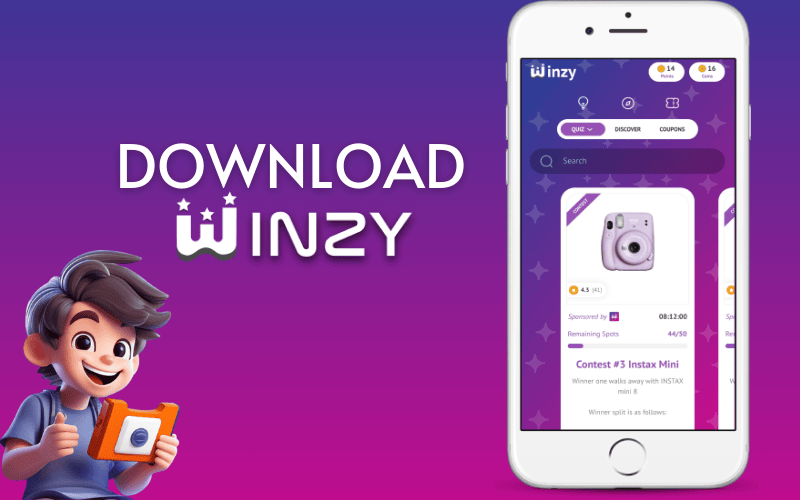
How to Install the Winzy App on Android
Here’s a step-by-step guide to safely install the Winzy App on Android devices:
- Open the Google Play Store on your phone.
- In the search bar, type “Winzy App” and hit search.
- Look for the app by Winzy Studios.
- Tap Install.
- Wait for the download and installation to complete.
- Open the app and follow the setup instructions to create your account.
Make sure to review the app’s permissions before accepting them.
How to Install the Winzy App on iOS
If you’re an iPhone user, follow these steps to install the Winzy App:
- Open the Apple App Store.
- Search for “Winzy App” in the search field.
- Find the app by Winzy Studios and tap on it.
- Tap the Get button.
- Once the app is installed, open it, and complete the account setup.
Understanding Permissions
When downloading any app, including Winzy, you’ll be asked to grant certain permissions. These permissions allow the app to access different parts of your phone, such as the camera or location services. Always review these carefully. If any permission request seems unnecessary or too invasive, think twice before accepting it.
For example, the Winzy App may request access to your notifications so that it can alert you when a new quiz is available, but it shouldn’t need access to your entire contact list.
Keeping Your App Updated
Keeping your app updated is essential for security. Regular updates not only introduce new features but also fix bugs and patch security vulnerabilities.
Make sure to turn on automatic updates in your device’s settings, so you don’t miss out on the latest improvements and security enhancements.
Protecting Your Device and Data
In today’s digital age, protecting your device and data should be a priority. Here are a few best practices to keep in mind:
- Use antivirus software: A good antivirus app can help protect your phone from malware or any harmful software.
- Don’t share sensitive information: Be cautious when sharing personal information, especially in quiz apps or games.
- Secure your account: Enable two-factor authentication (2FA) if the app offers it for an added layer of security.
How to Play on Winzy Safely
While playing on the Winzy App, you can follow these safety tips:
- Don’t share your login credentials with anyone.
- Report suspicious activities such as fake messages or unusual gameplay.
- Stay within the app: Avoid clicking on third-party ads or links that seem suspicious.
Playing safely ensures you continue to enjoy the app without encountering any issues.
What to Do if Something Goes Wrong
If you notice something odd with the Winzy App, such as:
- The app doesn’t open correctly.
- You suspect malware.
- Unauthorized transactions or suspicious behavior occur.
Immediately take action:
- Uninstall the app from your device.
- Change your account passwords.
- Contact the Winzy support team for help.
- Consider running a virus scan on your device.
Conclusion
Downloading the Winzy App safely and securely is simple when you follow the right steps. By ensuring you download from trusted sources, understanding app permissions, and keeping your device protected, you can fully enjoy the quiz experience without worries. Now, with these tips in hand, it’s time to dive into the exciting world of trivia with Winzy!
You can also check out Qureka, another platform where you can play Live Quizzes and Trivia Games in India.

